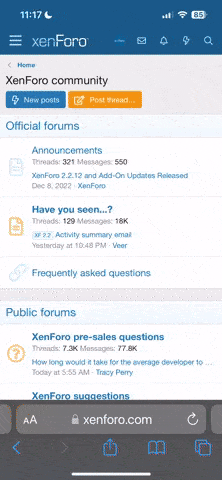Bluestacks could not start the engine on my laptop. my system has the minimum requirements for running bluestacks. I tried the common ways to fix this error but not working. I changed from opengl to directxmode and cpu virtualisation is on but still this error is there.
When running bluestacks a pop up HD-comregistrar.exe appears to give permission for running. After that the error occurs telling bluestacks couldn't start the engine. Is there any way to fix it?

When running bluestacks a pop up HD-comregistrar.exe appears to give permission for running. After that the error occurs telling bluestacks couldn't start the engine. Is there any way to fix it?

Last edited: