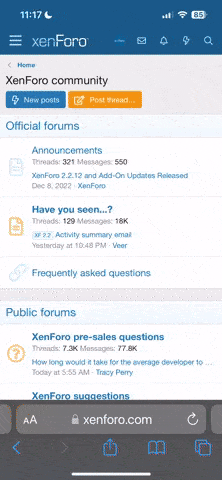I am trying to install a SAS HDD into my Desktop. The desktop is not a server and the HDD was purchased due to the very reduced price and the added speed/access advantage over SATA HDDs. Also, from advice on this forum, it was indicated that SAS is the future of HDDs. On this forum, all I have been reading is that SAS HDDs are for servers or there is a need for a SAS controller and from a server vendor, they indicated a SAS/SATA adaptor. The system I have is as follows
From the number of discussions in this forum, I have purchased
The LSI card was installed into the PC and the card starts up as the Bios from the card pops up, sometimes prior to the MB bios or after. In accessing the SAS card bios, the card is shown as being disabled. In additional, under SAS topology it indicates no device is attached even though I have connected the SAS HDD and a SATA HDD to the card. I did run the sasflash_x64 to update the bios from ver 14 IR to ver 15. Also, flashed the firmware 2118IR.bin but errors stating device not installed. I have had no joy, over the last 8 days in enabling the card to identify the attached devices.by the way, I do believe the attached HDDs are powered up by the card, but primarily, the first step is getting the card enabled, then that first step is done.
Basically, I want to run my SAS on my SATA mb, I don’t want to create or run a server, as all this technology is just 1s and )s, so it shouldn’t be mind blowing in find a resolution or just find a way to run these 1s and 0s.
- I7 6700k
- Gigabyte Ultra Z170x
- GTX 980ti
- 2 SATA HDDs – 4 and 3 Tb
- 1 SSD – 1Tb SATA. This stores the OSs and boots up from this HDD.
- Windows 8.1, 10 and Server 2008 – running Triple OS. Default is Win 8.1. Windows server installed just as a test
From the number of discussions in this forum, I have purchased
- Dell LSI 9217 8i with cables
- SAS/SATA adapter Startech 18in SAS 29 Pin to SATA Cable
- SATA card - 1+2 SATA & Internal IDE Port Drive Controller PCI
The LSI card was installed into the PC and the card starts up as the Bios from the card pops up, sometimes prior to the MB bios or after. In accessing the SAS card bios, the card is shown as being disabled. In additional, under SAS topology it indicates no device is attached even though I have connected the SAS HDD and a SATA HDD to the card. I did run the sasflash_x64 to update the bios from ver 14 IR to ver 15. Also, flashed the firmware 2118IR.bin but errors stating device not installed. I have had no joy, over the last 8 days in enabling the card to identify the attached devices.by the way, I do believe the attached HDDs are powered up by the card, but primarily, the first step is getting the card enabled, then that first step is done.
Basically, I want to run my SAS on my SATA mb, I don’t want to create or run a server, as all this technology is just 1s and )s, so it shouldn’t be mind blowing in find a resolution or just find a way to run these 1s and 0s.