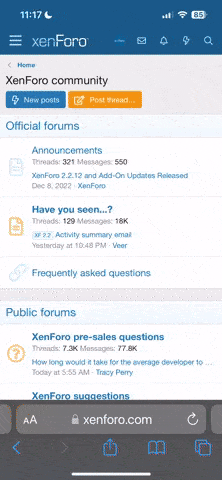Welcome to our Community
Wanting to join the rest of our members? Feel free to sign up today.
Sign up
You are using an out of date browser. It may not display this or other websites correctly.
You should upgrade or use an alternative browser.
You should upgrade or use an alternative browser.
How to recover computer lost data from hard drive?
- Thread starter AlyTechFiles
- Start date
You can't do anything if your hard disk is dead, in such a situation it is better to give your hard disk to a data recovery professional.
If you accidentally deleted it then there are plenty of Softwares that you can use to recover it. However, it's not guaranteed that you will get the file or the recovered file will work.
You can use software like Recuva which is free or use EaseUS Data Recovery Wizard which is a paid software but you can use it to recover up to 2GB for free.
I have used both of these tools and liked them both but EaseUS does the job better.
If you accidentally deleted it then there are plenty of Softwares that you can use to recover it. However, it's not guaranteed that you will get the file or the recovered file will work.
You can use software like Recuva which is free or use EaseUS Data Recovery Wizard which is a paid software but you can use it to recover up to 2GB for free.
I have used both of these tools and liked them both but EaseUS does the job better.
If it is badly damaged and deleted you can also try Test Disk which is free and I have used in the past to recover my 2 tb hd of files that was mangled. TestDisk Download - CGSecurityHello everyone,
please help me with how can I recover my lost data which unfortunately deleted from the hard disk. Hope you guys will help me as soon as possible.
TestDisk is OpenSource software and is licensed under the terms of the GNU General Public License (GPL v2+).
TestDisk is powerful free data recovery software! It was primarily designed to help recover lost partitions and/or make non-booting disks bootable again when these symptoms are caused by faulty software: certain types of viruses or human error (such as accidentally deleting a Partition Table). Partition table recovery using TestDisk is really easy.
TestDisk can
- Fix partition table, recover deleted partition
- Recover FAT32 boot sector from its backup
- Rebuild FAT12/FAT16/FAT32 boot sector
- Fix FAT tables
- Rebuild NTFS boot sector
- Recover NTFS boot sector from its backup
- Fix MFT using MFT mirror
- Locate ext2/ext3/ext4 Backup SuperBlock
- Undelete files from FAT, exFAT, NTFS and ext2 filesystem
- Copy files from deleted FAT, exFAT, NTFS and ext2/ext3/ext4 partitions.
TestDisk has features for both novices and experts. For those who know little or nothing about data recovery techniques, TestDisk can be used to collect detailed information about a non-booting drive which can then be sent to a tech for further analysis. Those more familiar with such procedures should find TestDisk a handy tool in performing onsite recovery.
Operating systems
TestDisk can run under
- DOS (either real or in a Windows 9x DOS-box),
- Windows 10/8.1/8/7/Vista/XP, Windows Server 2016/2012/2008/2003
- Linux,
- FreeBSD, NetBSD, OpenBSD,
- SunOS and
- MacOS X
Thank you so much for your information.If it is badly damaged and deleted you can also try Test Disk which is free and I have used in the past to recover my 2 tb hd of files that was mangled. TestDisk Download - CGSecurity
TestDisk is OpenSource software and is licensed under the terms of the GNU General Public License (GPL v2+).
TestDisk is powerful free data recovery software! It was primarily designed to help recover lost partitions and/or make non-booting disks bootable again when these symptoms are caused by faulty software: certain types of viruses or human error (such as accidentally deleting a Partition Table). Partition table recovery using TestDisk is really easy.
TestDisk can
- Fix partition table, recover deleted partition
- Recover FAT32 boot sector from its backup
- Rebuild FAT12/FAT16/FAT32 boot sector
- Fix FAT tables
- Rebuild NTFS boot sector
- Recover NTFS boot sector from its backup
- Fix MFT using MFT mirror
- Locate ext2/ext3/ext4 Backup SuperBlock
- Undelete files from FAT, exFAT, NTFS and ext2 filesystem
- Copy files from deleted FAT, exFAT, NTFS and ext2/ext3/ext4 partitions.
TestDisk has features for both novices and experts. For those who know little or nothing about data recovery techniques, TestDisk can be used to collect detailed information about a non-booting drive which can then be sent to a tech for further analysis. Those more familiar with such procedures should find TestDisk a handy tool in performing onsite recovery.
Operating systems
TestDisk can run under
- DOS (either real or in a Windows 9x DOS-box),
- Windows 10/8.1/8/7/Vista/XP, Windows Server 2016/2012/2008/2003
- Linux,
- FreeBSD, NetBSD, OpenBSD,
- SunOS and
- MacOS X
It's helpful for me also. Thank you....If it is badly damaged and deleted you can also try Test Disk which is free and I have used in the past to recover my 2 tb hd of files that was mangled. TestDisk Download - CGSecurity
TestDisk is OpenSource software and is licensed under the terms of the GNU General Public License (GPL v2+).
TestDisk is powerful free data recovery software! It was primarily designed to help recover lost partitions and/or make non-booting disks bootable again when these symptoms are caused by faulty software: certain types of viruses or human error (such as accidentally deleting a Partition Table). Partition table recovery using TestDisk is really easy.
TestDisk can
- Fix partition table, recover deleted partition
- Recover FAT32 boot sector from its backup
- Rebuild FAT12/FAT16/FAT32 boot sector
- Fix FAT tables
- Rebuild NTFS boot sector
- Recover NTFS boot sector from its backup
- Fix MFT using MFT mirror
- Locate ext2/ext3/ext4 Backup SuperBlock
- Undelete files from FAT, exFAT, NTFS and ext2 filesystem
- Copy files from deleted FAT, exFAT, NTFS and ext2/ext3/ext4 partitions.
TestDisk has features for both novices and experts. For those who know little or nothing about data recovery techniques, TestDisk can be used to collect detailed information about a non-booting drive which can then be sent to a tech for further analysis. Those more familiar with such procedures should find TestDisk a handy tool in performing onsite recovery.
Operating systems
TestDisk can run under
- DOS (either real or in a Windows 9x DOS-box),
- Windows 10/8.1/8/7/Vista/XP, Windows Server 2016/2012/2008/2003
- Linux,
- FreeBSD, NetBSD, OpenBSD,
- SunOS and
- MacOS X
Use Recycle Bin. Recycle Bin stores the records of your deleted files temporarily.
Use App's Inbuilt Recovery Feature.
Use File History Backup Drive.
Use OneDrive.
Use Windows Data Recovery Software.
Use App's Inbuilt Recovery Feature.
Use File History Backup Drive.
Use OneDrive.
Use Windows Data Recovery Software.

Software Development Company in US - LITSLINK. Top Software Developer
LITSLINK is a forward-looking software development company headquartered in the USA. We utilize the power of innovation to provide custom software development to promising startups and established brands worldwide.