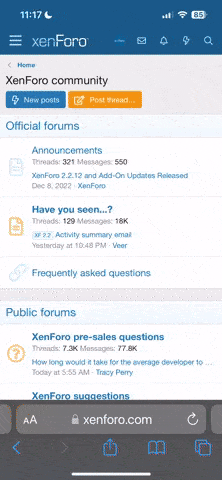Rooting your device gives you super permissions and abilities to mod your Android. Rooting also has its own risks and warranty may void if rooted.
How to root any Android device using Kingroot.


How to root any Android device using Kingroot.
- Download the app from this page, and install the tool on your Android device.
- Install the program like you would do for any other Android app.
- When done, run the tool on your device.
- If your Android smartphone or tablet is supported by this universal one click root program, you will be able to tap on the “Try to root” button which is located on the bottom of the display.
- Wait while the device is being automatically rooted.
- When done, the “success” message will be displayed.
- If your handset will not be compatible with the software, then you will be prompted to try the desktop version of Kingroot – just follow on screen prompts and complete that process too.
- If after the last reboot your device will get stuck into a boot loop, access recovery mode and from there select “wipe data factory reset” and “wipe cache partition”; in the end, from main menu of recovery choose “reboot system now”.


Last edited: