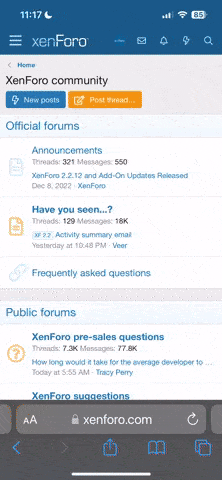Welcome to our Community
Wanting to join the rest of our members? Feel free to sign up today.
Sign up
You are using an out of date browser. It may not display this or other websites correctly.
You should upgrade or use an alternative browser.
You should upgrade or use an alternative browser.
Question What are the ways to recover data from a damaged hard drive?
- Thread starter Jacksparow
- Start date
By damage what kind of damage do you mean? Bad sectors or physical damage?What are the ways to recover data from a damaged hard drive?
I think its Physical damage. Its not even showing up on the system when connected, and producing a loud repeating "clicking" noise.By damage what kind of damage do you mean? Bad sectors or physical damage?
Well, then I guess your disk's read-write actuator is faulty, in that case, it might be hard for you to recover. Better give it to a recovery company. Any thoughtsI think its Physical damage. Its not even showing up on the system when connected, and producing a loud repeating "clicking" noise.
That is called click of death or click of doom buddy.. Either platter is damaged or the head. In either case there might be a need for a head transplant and recovery hardware (for ignoring errors faster) to get data back. This is what they do at data recovery center....I think its Physical damage. Its not even showing up on the system when connected, and producing a loud repeating "clicking" noise.
Avoiding hard drive failures is almost impossible. There are several reasons why a hard drive might crash. Some of the most common causes include:
Many things can damage the hard drive, but the good news is that sometimes you can recover your data. However, if something has already happened to a hard drive, no one can guarantee a full recovery. So to avoid these situations in the future, back up your data so that it is instantly recoverable no matter what.
What should you do when the hard drive crashes?
If you found your hard drive damaged, data recovery methods will depend on the crash cause.
1. If the hard drive is in the process of crashing.
If there are signs that your drive is damaged, get all the essential data as fast as possible. Try to boot data to a Windows installer disc or, if applicable, a live Linux system. Alternatively, you can transfer the most relevant files from your drive. Please remember that having your hard drive turned on can cause more severe damage.
2. If the hard drive is completely corrupted
- Connect to another computer
The first thing to do should be to disconnect the hard drive from the current machine and connecting it to another computer as a secondary drive.
- Manual copying
After connecting the hard drive to a different computer, check if you can see the drive's contents. If you can browse the contents, try to copy data from the drive manually. It probably won't work when you try to recover data from a dead drive, but there is always a chance that only the OS is corrupt while the user data can be retrievable.
- Install recovery software
If you can't recover the lost data manually, try downloading data recovery software. It scans your drive and locates all the recoverable data. Note: Never install the recovery software on the hard drive you are trying to recover. Most likely, you will overwrite hidden files that can still be restored.
3. Professional help
If you have essential data stored on the hard drive, you should get professional help straight away before it gets more expensive, severe or maybe even unrecoverable.
So, as you see, there is a process for recovering data from a damaged hard drive, but the best scenario is prevention. Store multiple copies of the crucial data in different destinations.
- Human error
- Power surges
- Overheating
- Data corruption
- Water damage
- Virus attack
- Mechanical failure
Many things can damage the hard drive, but the good news is that sometimes you can recover your data. However, if something has already happened to a hard drive, no one can guarantee a full recovery. So to avoid these situations in the future, back up your data so that it is instantly recoverable no matter what.
What should you do when the hard drive crashes?
If you found your hard drive damaged, data recovery methods will depend on the crash cause.
1. If the hard drive is in the process of crashing.
If there are signs that your drive is damaged, get all the essential data as fast as possible. Try to boot data to a Windows installer disc or, if applicable, a live Linux system. Alternatively, you can transfer the most relevant files from your drive. Please remember that having your hard drive turned on can cause more severe damage.
2. If the hard drive is completely corrupted
- Connect to another computer
The first thing to do should be to disconnect the hard drive from the current machine and connecting it to another computer as a secondary drive.
- Manual copying
After connecting the hard drive to a different computer, check if you can see the drive's contents. If you can browse the contents, try to copy data from the drive manually. It probably won't work when you try to recover data from a dead drive, but there is always a chance that only the OS is corrupt while the user data can be retrievable.
- Install recovery software
If you can't recover the lost data manually, try downloading data recovery software. It scans your drive and locates all the recoverable data. Note: Never install the recovery software on the hard drive you are trying to recover. Most likely, you will overwrite hidden files that can still be restored.
3. Professional help
If you have essential data stored on the hard drive, you should get professional help straight away before it gets more expensive, severe or maybe even unrecoverable.
So, as you see, there is a process for recovering data from a damaged hard drive, but the best scenario is prevention. Store multiple copies of the crucial data in different destinations.
Last edited by a moderator:
There are many issues that can trigger a USB Device Not Recognized error. Many of them are related to the drivers for your hardware device installed on your PC. There are many ways to resolve and repair USB device issues on Windows 10. A lot of these techniques can aid in resolving other USB device errors, for example, Windows Error Code 43. A surge in power can cause damage to your USB ports and stop devices from working correctly.
- Download and Install Disk Drill for Windows or Mac OS X.
- Launch Disk Drill recovery software, select the crashed hard disk and click: ...
- Preview the files you found with Quick or Deep Scan. ...
- Click Recover to recover your lost data.
With advanced technologies and software, it has now become possible for you to retrieve files even from a hard drive that has been formatted. When you format a hard drive, what usually happens is that the content on the drive just waits for the new data to be overwritten on it. Until and unless you write new data to the drive, you still have a chance to recover your files from your formatted hard drive. If you have not already overwritten the contents on your hard drive, the following sections will show you how to recover data from formatted hard disk on your machine.What are the ways to recover data from a damaged hard drive?