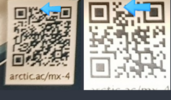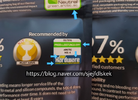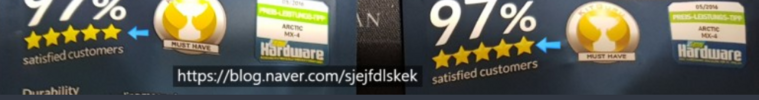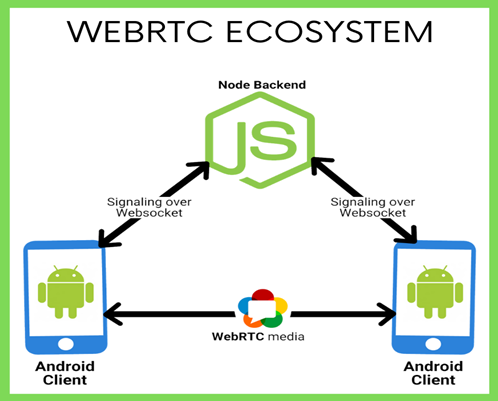This post is to give awareness to the customers who are going to buy
Arctic Mx 4 thermal compound. Arctic MX4 is one of the most popular thermal compounds out there in the market due to its good thermal conductivity of 8.5 W/(mK) and relatively at a reasonable price compared to the competitors like Noctua, Cooler Master, Arctic Silver, etc.
I recently noticed mixed reviews on many e-commerce platforms such as Amazon, Newegg, Ali express where customers were complaining and questioning about its authenticity. Few of the sellers are selling the compound at half the actual price. Even I was confused about why customers giving mixed reviews even though it's a proven thermal compound. I browsed every forum and other sites to know about this. Finally, I found a Korean site that compares fake and original Arctic MX-4. As you know, imitation won't perform as good as the original. I will post the link below this post to give full credits to that author.
There are few factors to differentiate between counterfeit and original that I found from the article. I m sharing only the package differences.
1.Main important one is the QR code that the Arctic has provided
The cover of both original and fake looks exactly the same, but you know fake cannot be the same as the original.


So both look exactly the same right. There is a catch, check the difference in QR code. The right one is the original, you know why?
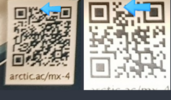
If you look at the upper left corner of the QR code, they are easy to distinguish, the
Pyramid-shaped is genuine.
Note that both genuine and fake QR codes let you redirect to the ARCTIC MX4 website.
2.Durability logo, and Color mix
8 Year durability logo: the genuine product is consistent with the silver line at the bottom, but the fake is printed off because there is no bottom line.
The color mix of silver is off if you look closely as if it was photocopied.

 3.Noticible backside logos
3.Noticible backside logos
Below the original log. In fake, the font of 'r' is different. The genuine product does not have a concave corner.

Hardware Logo,in fake its written
(aceoeoxvnmosaur swcsxvomensrzn?? while in original
DAS HARDWARE MAGAZIN FÜR PC SPIELER
CarbonNeutral logo: The darkness and paleness of the green are different.
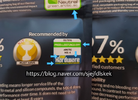 Fake
Fake
 Genuine
Genuine
Yellow Stars: The resolution inside the star is blurred, so it appears to be a star with a faint pattern in monochrome rather than three-dimensional.
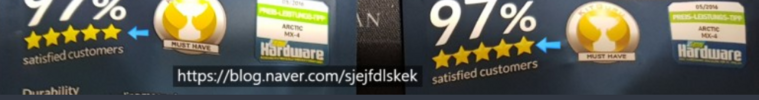 4.QR code Scan And Win
4.QR code Scan And Win
QR code on the back is a QR code for the 1000$ receiving event, which should look different for each product, but all the items are the same. If you check Aliexpress, you will get what I meant(not all the aliexpress sellers are selling fake)

A few months back, Arctic updated their packaging into box type. As far as I know and by the article where I got the information, box packaged Arctic thermal compounds are genuine.
I hope this post will benefit customers like me.
Source:
ㄱ. 목적 이 블로그는 취미블로그로서 상업목적이나 비방의 목적이 아닌 오로지 공익상의 목적으로 작성된 ...

blog.naver.com